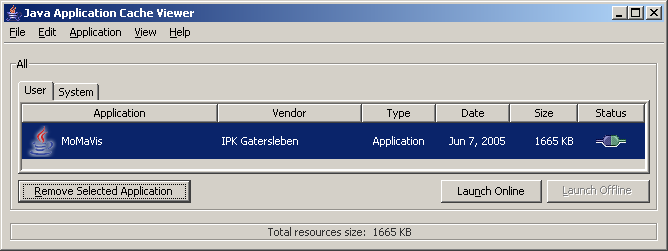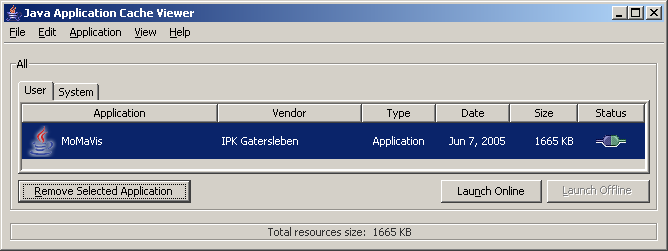Uninstalling MoMaVis
Removing MoMaVis from your machine is as easy as installing it.
Just start Java Web Start, select MoMaVis and choose Remove application.
Now all core components are removed. If you have installed additional JDBC driver
components you might have to remove these separately.
NB: There is a small amount of data left behind on your machine when you uninstall MoMaVis:
your configuration. There is currently no way to automatically remove this.
A work-around is to start MoMaVis and delete the configuration data via menu Setup/Reset.