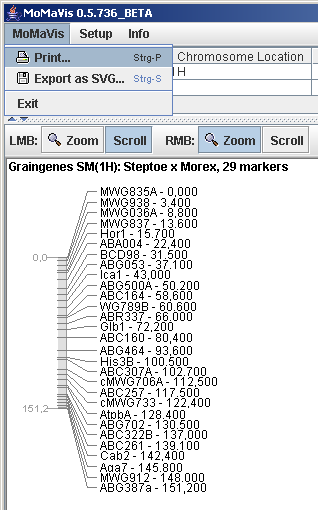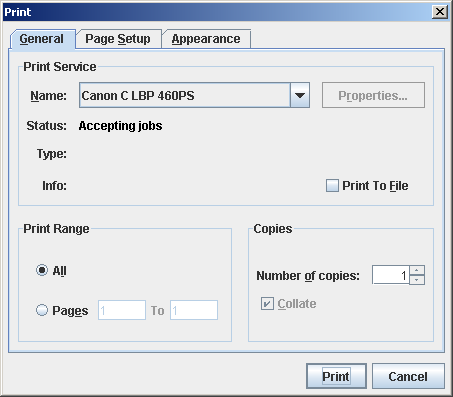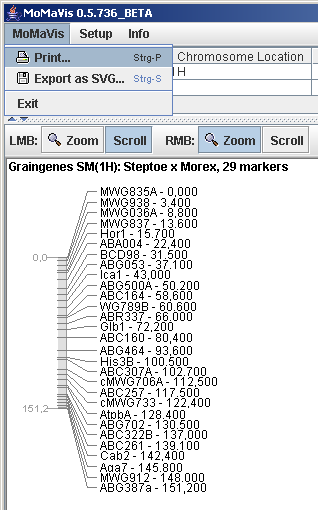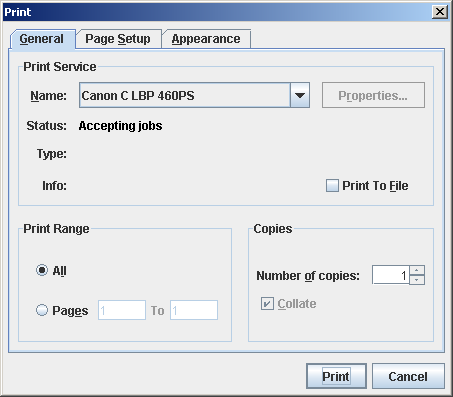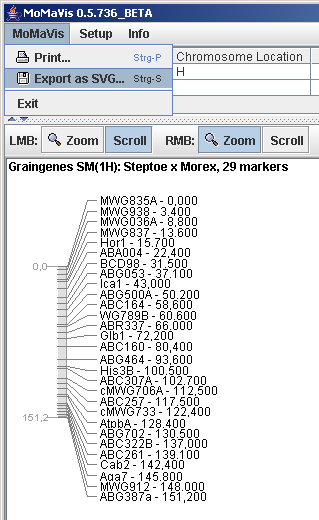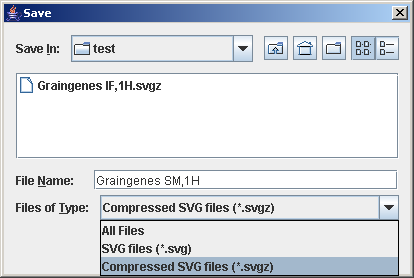Printing/SVG export
MoMaVis has built-in print and SVG support.
Both work exactly the same way, just the output media is different.
Please note that printing and export is done in a what-you-see-is-what-you-get way.
Printing
To print the current view choose menu MoMaVis/Print. This will bring up a print dialog.
Here you can choose your printer and customize the print-out.
SVG export
Scalable Vector Graphics is an open XML-based vector graphics format developed by the
W3C.
MoMaVis uses the Batik SVG toolkit for all SVG operations.
There are various free SVG viewers available:
To export a view choose menu MoMaVis/Export as SVG. This will bring up a file-save dialog.
Enter a senseful file name and choose
if you want to save the file in a compressed format. This will reduce the file size to 1/4
of the uncompressed format.