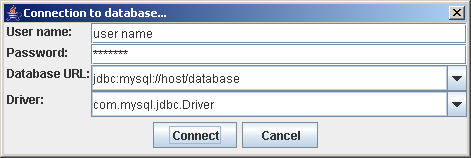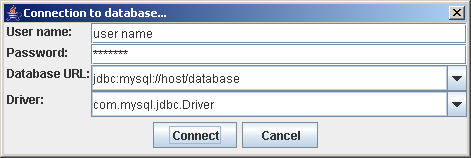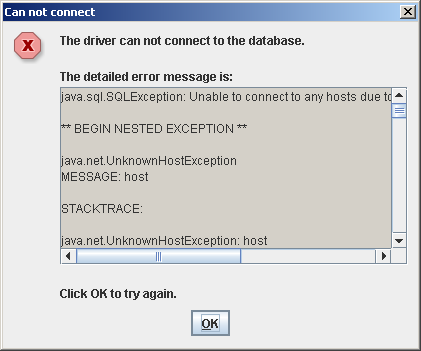Connecting to the database
Now that MoMaVis has started up you need to enter your database connection from which molecular markers are to be
visualized.
- Enter the User name and Password that should be used to login to the database.
- Now enter the Database URL. There are a few a predefined templates that should help you specifying the correct
URL (which is not always that easy).
- Enter the Driver class name that matches the URL. This has to be a full qualified class name. If you don't
know what to enter here choose one from the predefined ones. If your URL starts with
jdbc:mysql it is not
that unlikely that com.mysql.jdbc.Driver might be the right driver.
- Click Connect.
You do not have to take this procedure every time you start MoMaVis. Once it has successfully connected to the database it
stores the above information in its configuration cache.
NB: You can later change the database connection via menu Setup/Database connection.
If anything goes wrong you will see a dialog like this:
You should check the detailed error message. Maybe you just accidently mistyped the URL or driver class name.